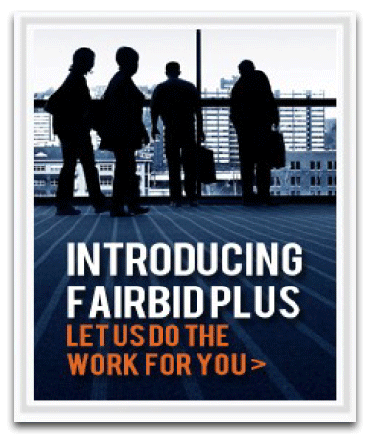Register
Sellers must register with Fairbid before they are authorized to post items. Registration is free, takes about a minute, and creating an account allows you to post items and edit preferences. Once you receive your confirmation email, Sellers are able to login and start posting items.
Post New Item
Once you have logged into your account, new listings can be created by clicking on the Post New Auction Link in the upper right corner of the site.
Some of the customization options Fairbid offers the seller are:
- Choose a Buy It Now, Bid auction or Make Offer
- Choose both Buy It Now and Bid auction format
- Set reserve price
- Set pickup/transportation options
- Create sellers terms
- Choose forms of payment seller will accept
- Optional inspections
Sellers can then enter item details and upload pictures directly onto the website. After submitting your listings, a Fairbid representative will review your listing and send you a confirmation email when the listing is approved and posted.
If for any reason you would prefer to have FairBid Plus post your item for you, please fill out our FairBid Plus Form
Now that your listing is live, all you have to do is sit back and wait for the listing period to close.
Receive Payment
At the close of an auction, the highest bidder and the Seller will receive an email with each other's contact details. The Buyer and the Seller should then contact eachother to arrange payment and pickup of the won item based on the time frames outlined on the bid details page.